How To Hide Calls And SMS Log From Specific People In Andriod
Steps To Hide Calls and SMS Logs from Specific People In Android:
Step 1. First of all, you need to download and install the cool Android app that is Shady Contacts. It is the easiest way to ensure the privacy in your device.
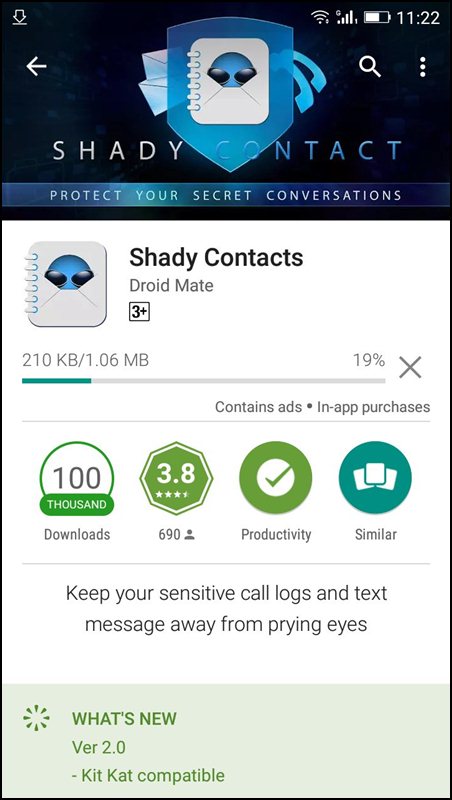
Step 2. Now after installing the app, launch it on your device, and on the screen, you will see the button continue, simply tap on that button to move to the next screen.
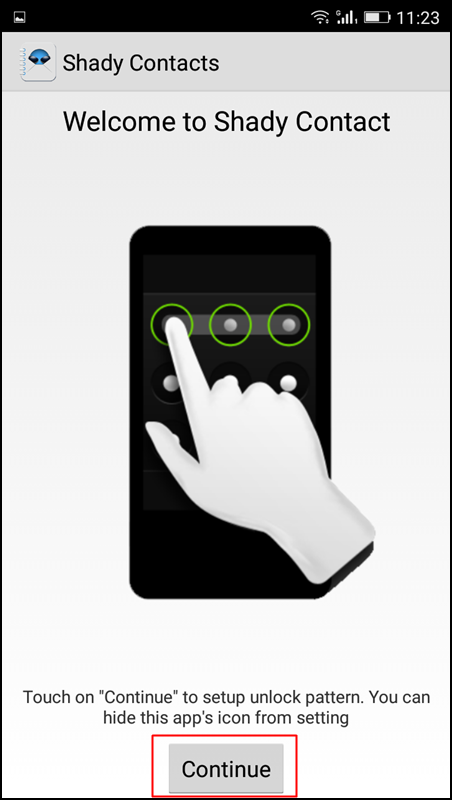
Step 3. Now on the next screen, you just need to set up a pattern for your security that will allow only selected user to access your Android data.
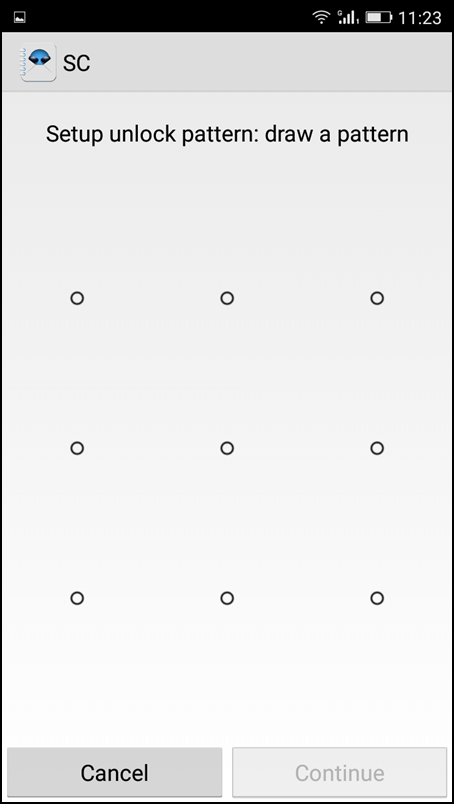
Step 4. And on next, you will need to reconfirm that pattern again.
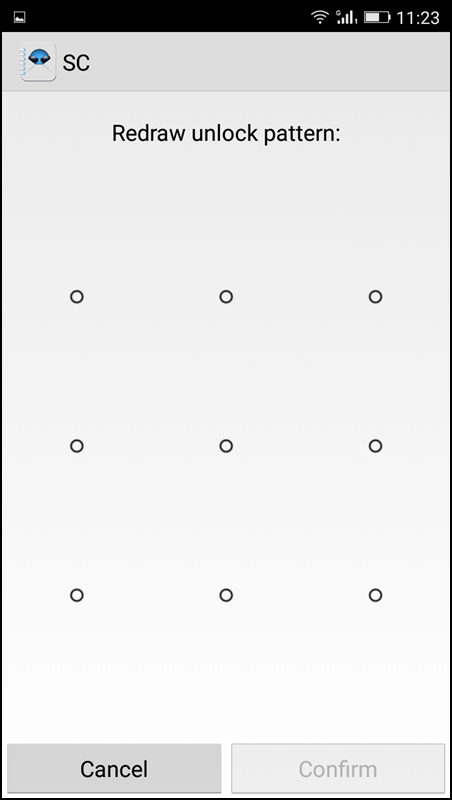
Step 5. Now on the next tab, you will be under call section where you will be setting up the privacy of your calls logs details.
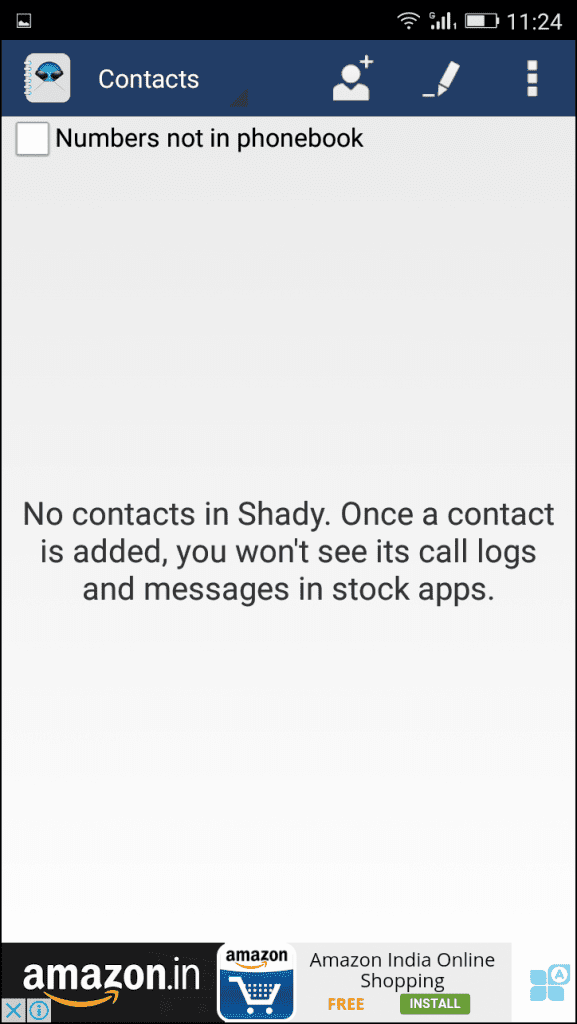
Step 6. Now you need to swipe towards the contacts option on the next page where you will be allowing or disallowing Numbers, not in Phonebook.
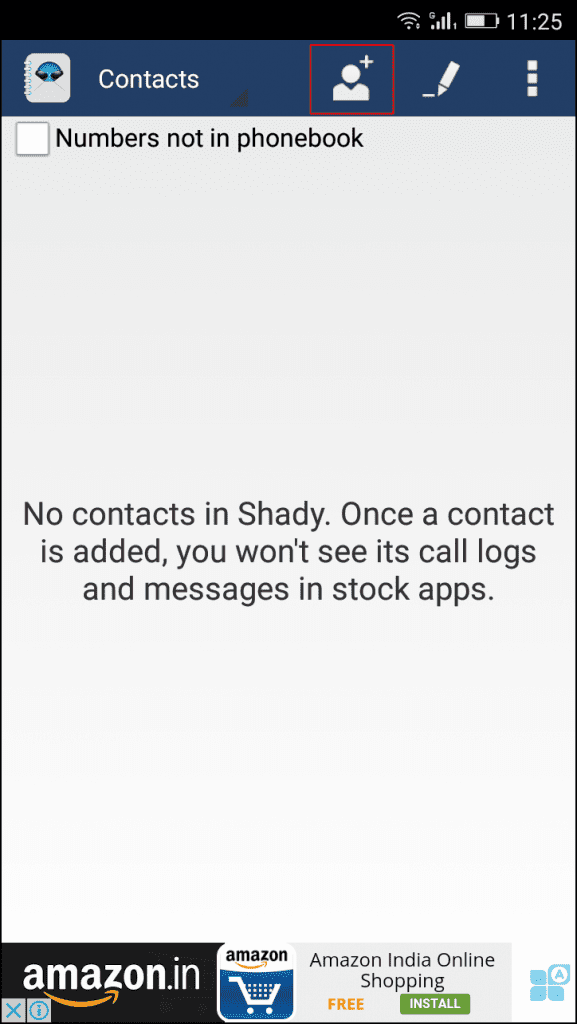
Step 7. Now you will have to select the contacts whose details you want to hide from your call records, and that will not display the call record details of your Android. Simply exit the app.
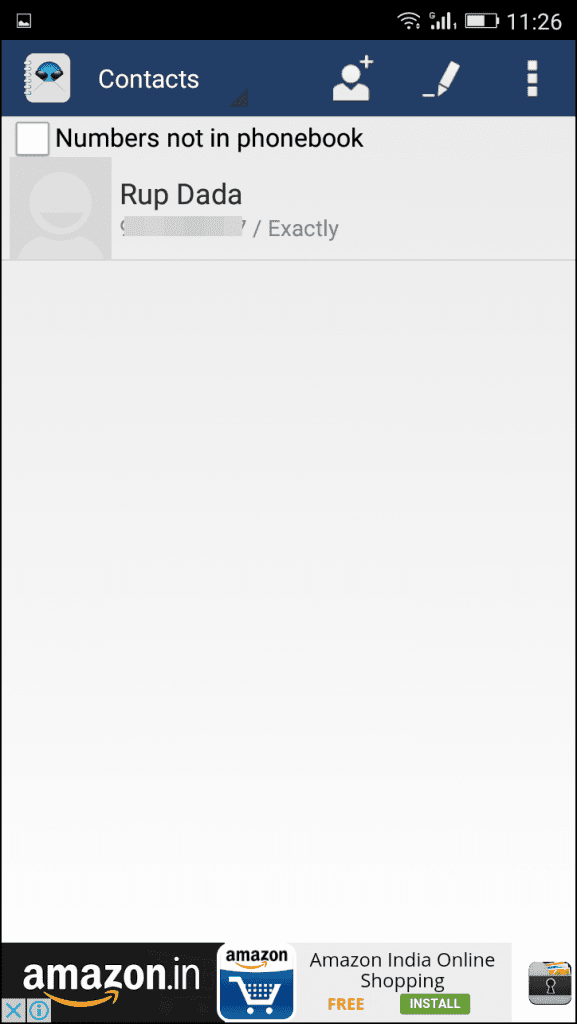
That’s it! You are done. Now your privacy is secure, and all the selected contacts and messages will be hidden from the other users.



No comments: